If you’re in the market for a new work gadget, choosing between a laptop, desktop, or tablet can be a tough decision. However, Apple’s iPad Pro might just be the perfect solution as it offers all the essential features with added portability. But can the iPad Pro actually replace a traditional computer?

This blog post explores why the Apple iPad Pro tablet is a great alternative to most computing devices.
We’ll cover the iPad Pro in a nutshell, review its pros and cons, the tasks it does better than a laptop, the accessories you need to work on it, and how to use it for productivity tasks.
What is the iPad Pro?
The iPad Pro is essentially a tablet that offers a range of upgraded features, making it a fantastic alternative to a traditional computer.
Although it looks like any other iPad model, its larger size, faster processor, and better graphics make it ideal for productivity tasks such as designing, photo editing, and video editing.
Pros and Cons of the iPad Pro Compared to a Traditional Computer
While the iPad Pro is a powerful device, it’s not perfect. One significant advantage of a traditional computer over the iPad Pro is the keyboard and trackpad. Although the iPad Pro supports an external keyboard and mouse, it can be challenging to use for extended periods.
| Pros of iPad Pro | Cons of iPad Pro |
| Portability: The iPad Pro is lighter and more compact than most traditional computers, making it easier to carry around. | Limited Software: While the App Store has plenty of apps, they may not be as fully featured or powerful as their desktop counterparts. |
| Performance: The new iPad Pro models come with the M1 chip, which provides powerful performance that can rival some laptops. | No Mouse Support: Although the iPadOS now supports mouse use, it’s still not as seamless and integrated as on a traditional computer. |
| Versatile Input Methods: With the Apple Pencil and touchscreen, the iPad Pro offers more input methods than a traditional computer. | Price: High-end iPad Pro models can be as expensive as laptops but may not offer the same level of functionality. |
| Battery Life: iPads typically have longer battery life than traditional laptops, making them ideal for on-the-go use. | Limited Ports: Unlike traditional computers, the iPad Pro has limited ports, which might require additional adapters or dongles for connectivity. |
The iPad Pro also lacks a variety of ports that a traditional computer has. However, the iPad Pro shines in terms of portability. It’s incredibly light and easier to carry than a laptop or desktop computer.
| Pros of Traditional Computer | Cons of Traditional Computer |
| Software Availability: Traditional computers run full-fledged software applications, not scaled-down app versions. | Portability: Traditional computers, especially desktops, are bulkier and less portable than the iPad Pro. |
| Upgradeability: Many traditional computers allow component upgrades (like RAM or storage), something not possible with an iPad Pro. | Battery Life: Laptops often struggle to match the battery life of the iPad Pro. |
| Multitasking: While iPadOS has made strides, multitasking is generally more robust and easier to handle on a traditional computer. | Boot Time: Traditional computers usually take longer to start up and shut down compared to iPad Pro. |
Tasks the iPad Pro Does Better Than a Computer
The iPad Pro is terrific for artists who love to draw or take notes by hand. Thanks to the Apple Pencil, the iPad Pro offers a fantastic drawing experience that feels just like drawing on paper. The iPad Pro is incredibly responsive and smooth, allowing you to draw comfortably and realistically.
With its unique features and capabilities, the iPad Pro not only replaces but excels at several tasks compared to a traditional computer. Here are some of them:
- Digital Art and Design: With the support of Apple Pencil, the iPad Pro provides a more natural and precise tool for digital artists and designers than what’s typically available on a laptop.
- Portability: The slim, lightweight design of the iPad Pro makes it easier to carry around than most laptops. It’s ideal for those who frequently work on the go.
- Augmented Reality (AR): The iPad Pro’s advanced cameras and sensors, combined with its powerful processor and large screen, provide a superior platform for AR applications.
- Media Consumption: The high-resolution Liquid Retina display, combined with four-speaker audio, offers an immersive experience for watching videos or movies, superior to many laptops.
- Battery Life: iPads often have longer battery life than laptops, which makes them great for travel or long work sessions away from an outlet.
- Touchscreen Applications: Many tasks, like browsing the web, using social media, or reading e-books, can feel more intuitive and engaging on a touchscreen device like the iPad Pro.
- Photography and Videography: The iPad Pro has superior cameras compared to most laptops, making it a better choice for photography, videography, and video conferencing.
Please note that while the iPad Pro excels at these tasks, a PC might be more suited for heavy-duty programming, multitasking with multiple windows, or running certain software applications that aren’t available or are less functional on iOS.
Turn Your iPad Pro Into a Laptop with These Accessories
The iPad Pro can be transformed into a laptop with the addition of some simple accessories. First, you’ll need a keyboard. We recommend the Apple Smart Keyboard or Logitech Combo Touch keyboard.

Second, you’ll need a mouse. You can use either a Bluetooth mouse or go for the magic keyboard with a trackpad. Finally, you’ll need a stand to hold your iPad Pro.
If you plan to use your iPad Pro regularly, we recommend adding an external monitor and a keyboard. This allows you to have a more comfortable setup for your work. USB-C cable lets you connect an external monitor to the iPad Pro tablet. Doing this will give you more screen real estate, allowing you to work more efficiently. So can the iPad Pro replace a computer? It sure does replace a need for a laptop.
How to Use the iPad Pro for Productivity Tasks
Although the iPad Pro offers an excellent drawing experience, it can also be used for productivity tasks. With the Apple Pencil and iPad Pro, you can take notes, annotate documents, and make drawings.
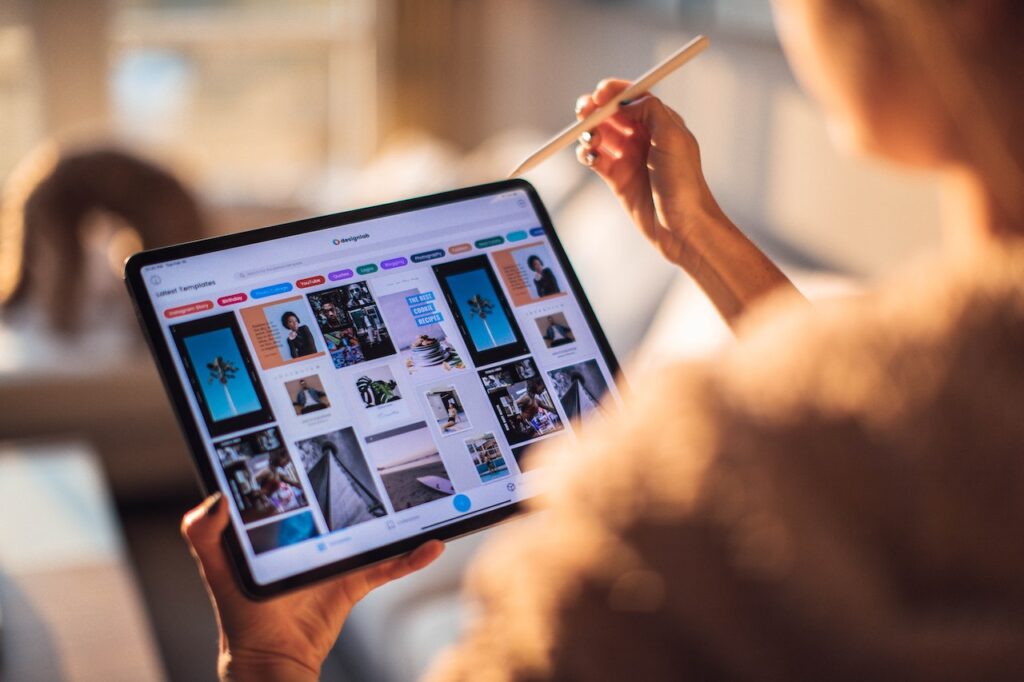
You can also use apps like Google Docs, Microsoft Office, and Slack for most of your productivity needs. The iPad Pro has enough power to handle tasks like photo editing, graphic design, and video editing.
Conclusion
The Apple iPad Pro is an excellent alternative to your laptop or desktop. And unless you are a pro gamer or an engineer, it could easily replace a computer. This tablet is more portable and versatile. Plus, it offers cutting-edge technology to take care of all your computing needs. Whether you’re a professional artist, designer, or just looking for a sleek productivity device, the iPad Pro is worth considering. While it has its limitations, we think the benefits outweigh them, making this tablet a fantastic investment. Lastly, Apple iPad Pro is a high-end tablet that holds excellent resale value over time. So, once you are done with it or decide to get a computer instead, you can still get cash for your iPad by reselling online.










