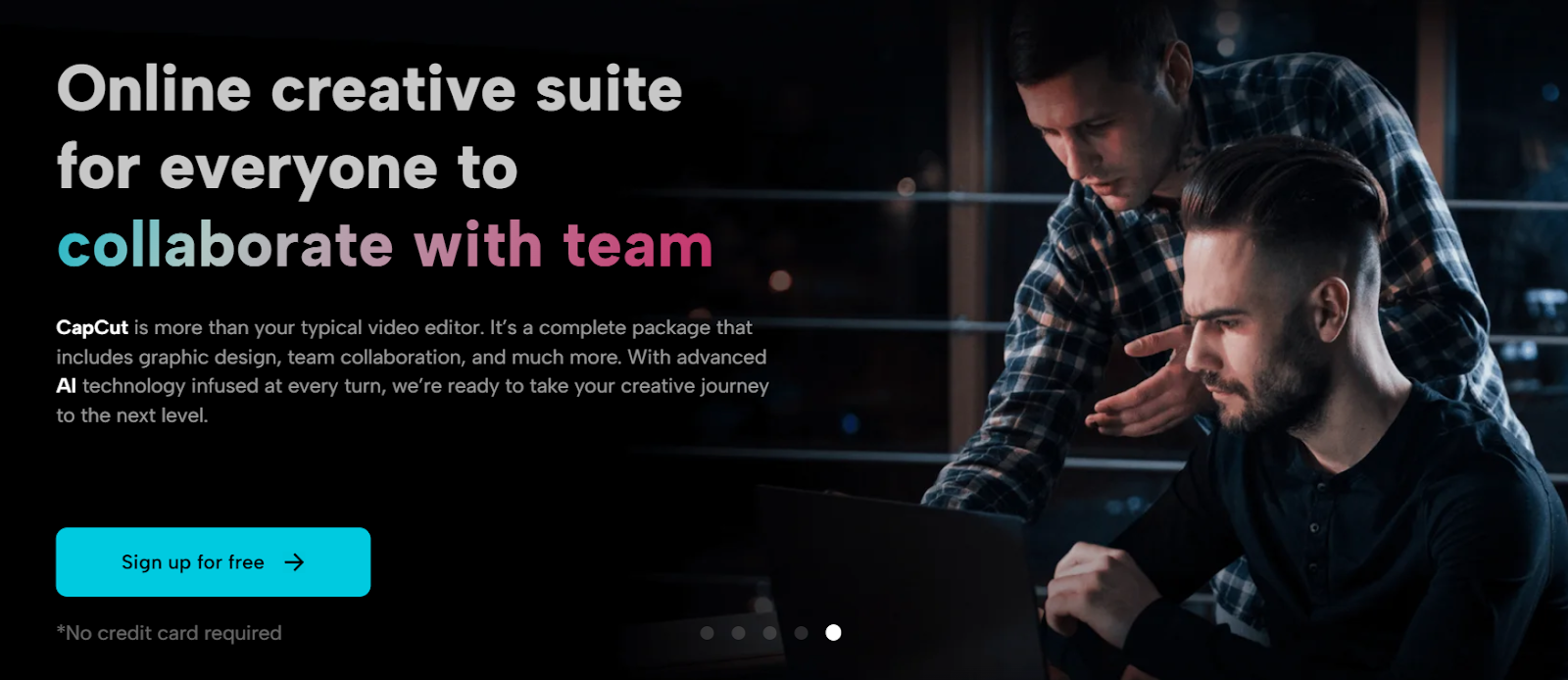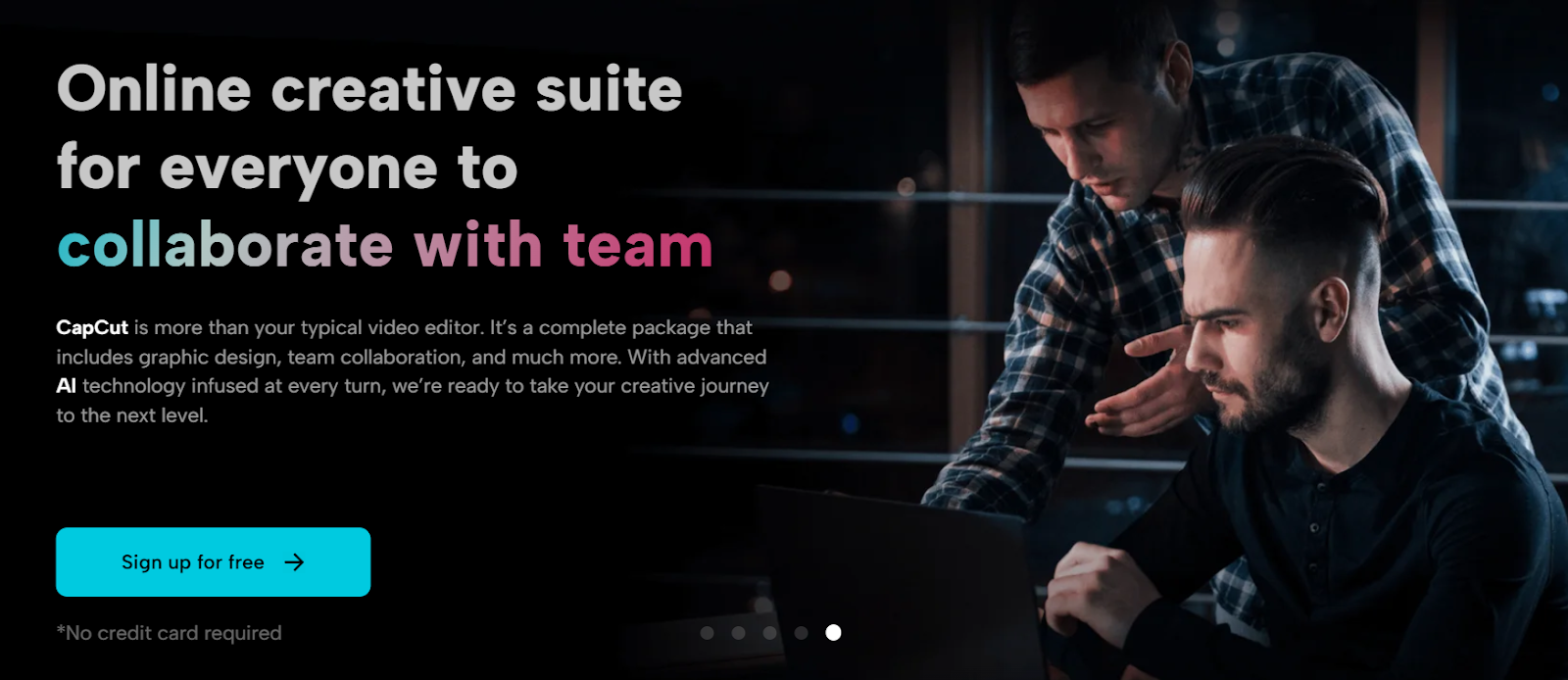
In the evolving world of digital marketing, engaging and compelling video content is an absolute necessity. Marketing professionals, content creators, and businesses are constantly seeking ways to create eye-catching videos that leave a lasting impression on their audience. This is where CapCut, with its online creative suite, comes into play. CapCut’s creative suite is more than just your typical video editor; it’s a comprehensive all-in-one solution that includes graphic design, team collaboration, and advanced AI technology, all designed to take your creative journey to the next level. In this article, we will explore how CapCut’s creative suite of tools can help you edit like a pro and create exceptional marketing videos that stand out in the digital landscape.
Related: 9 Best Phones for Content Creators: Photography and Video Recording.
CapCut Creative Suite: An Overview
CapCut’s creative suite is accessible to everyone, making it an excellent choice for marketing professionals, businesses, and content creators looking to elevate their video content. Whether you’re new to video editing or a seasoned pro, the intuitive interface and advanced features of CapCut’s creative suite make it a valuable tool for crafting marketing videos that convert. This accessibility is a game-changer in the world of marketing, allowing startups and small businesses to compete on a level playing field with larger counterparts. The user-friendly design of the CapCut creative suite ensures that even those with minimal video editing experience can quickly grasp its capabilities.
Getting Started with CapCut Creative Suite Features
One of the standout features of CapCut’s creative suite is its accessibility; no credit card is required to get started. This means that you can dive into the world of professional video editing without any financial commitment. CapCut is not just for video editing; it offers a holistic creative experience. It includes advanced AI technology, making it a versatile choice for a wide range of creative projects.
Templates for Marketing Success
When it comes to marketing videos, time is of the essence. CapCut understands this and offers a library of templates in its creative suite that cater to various marketing needs. Whether you’re creating promotional content for a product launch, telling a brand story, or simply engaging with your audience, CapCut’s templates can simplify your workflow and help you create professional-grade marketing videos with ease.
Edit with Multiple Tracks
CapCut’s creative suite allows you to edit with unlimited video, audio, image, and text tracks, giving you the flexibility to craft complex marketing videos with ease. This multi-track editing capability is particularly beneficial when you need to layer graphics, add text overlays, and integrate music and sound effects seamlessly into your content.
Advanced Editing Tools
CapCut’s creative suite offers advanced editing tools that can help marketing professionals achieve a polished and professional look for their videos. Some of these tools include:
- Crop, Trim, and Resize
You can crop, trim, split, and resize videos without compromising on quality. This is especially useful when you need to adapt your video content for different social media or aspect ratios.
- Remove Background
CapCut’s automatic background removal feature in the creative suite allows you to focus on the subject of your video, making it an ideal tool for showcasing products or emphasizing key visuals in your marketing videos.
- Color Correction
Achieving the right color balance and tone is crucial for marketing videos. CapCut’s color correction tools enable you to enhance the visual appeal of your content and maintain a consistent brand image.
- Image Upscaler
This feature in CapCut’s creative suite can help enhance the quality and resolution of your visuals, making your marketing videos more visually appealing.
Auto Captions
Captions are essential for marketing videos, as they make your content more accessible and engaging. CapCut’s creative suite makes it easy to generate captions from videos instantly and for free. This feature not only ensures that your videos are more inclusive but also caters to viewers who prefer watching videos with the sound off.
Music and Sound Effects
CapCut’s creative suite provides a rich library of royalty-free music and sound effects, allowing you to give your marketing videos an energy boost. With an extensive collection of audio options at your disposal, you can set the tone and atmosphere of your video to align with your marketing message.
Templates for Personal and Commercial Use
CapCut’s creative suite offers a wide selection of templates for videos, images, and graphics, and the best part is that they come without watermarks. These templates are designed for both personal and commercial use, making them a time-saving solution for marketing professionals who want to create captivating videos without starting from scratch.
Video Compressor Tool
In addition to its advanced video editing capabilities, CapCut also provides a free video compressor tool. This tool allows you to reduce the file size of your videos while maintaining acceptable quality. Video compression is essential for marketing professionals who need to optimize their video content for online solutions and ensure faster loading times, especially for mobile users.
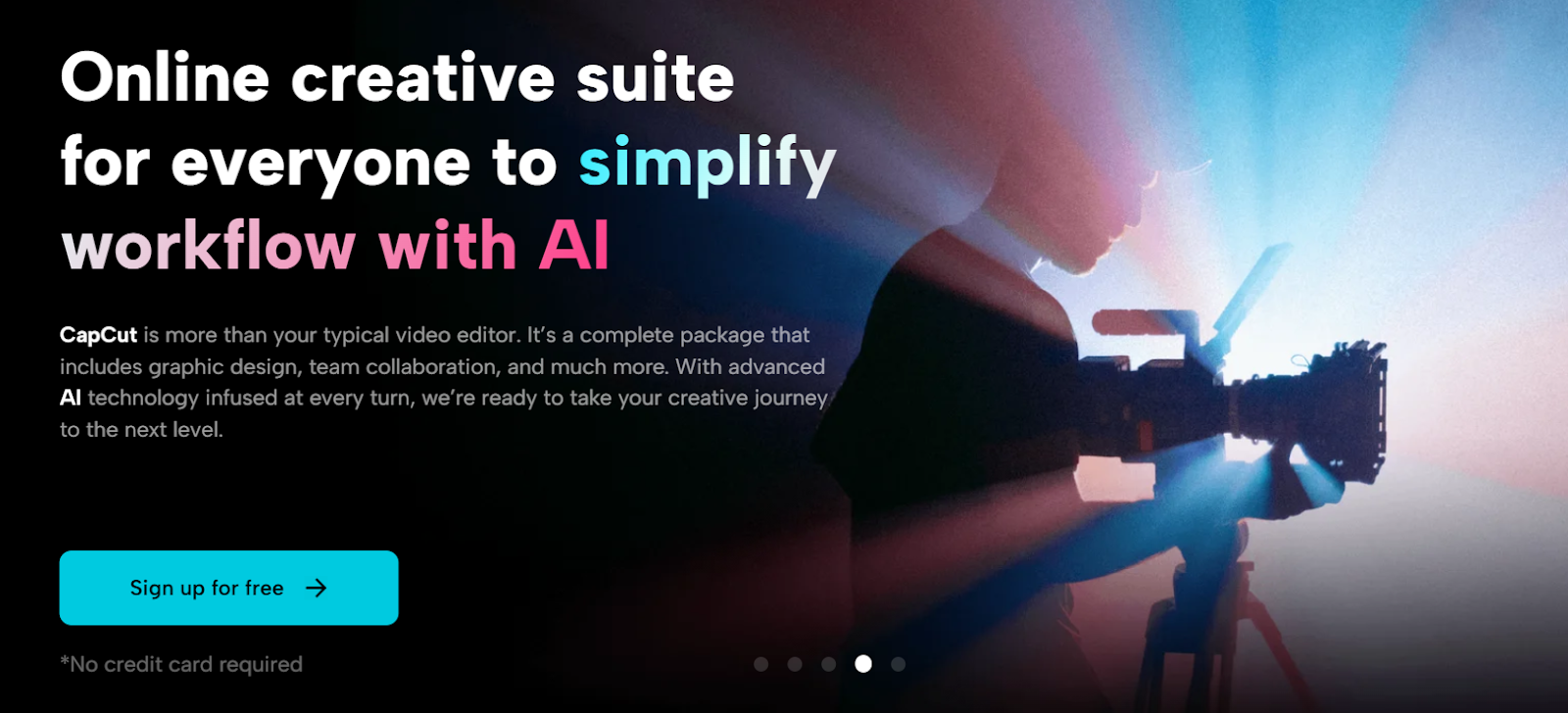
Smart Tools and AI Technology
One of the highlights of CapCut’s creative suite is its integration of advanced AI technology into the editing process. Some of the AI-powered tools and features include:
- AI Portrait Generator
This tool can transform ordinary photos into artistic portraits, making it ideal for creating eye-catching profile pictures and branding imagery.
- Photo Colorizer
With this tool, you can bring old or black-and-white photos to life by adding color and vibrancy.
- Image Style Transfer
Transform your photos into various artistic styles, allowing you to achieve a unique and memorable look for your marketing visuals.
- Low-Light Image Enhancer
This tool can enhance the quality of low-light photos, ensuring that your marketing content looks its best in all conditions.
Team Collaboration and Cloud Storage
For marketing teams and businesses, CapCut’s creative suite offers robust team collaboration features. You can easily manage your files, collaborate on projects, and share your work with team members. The cloud backup feature allows you to store materials, drafts, and finished work securely and access them from anywhere, which is especially useful for remote teams or businesses with multiple team members working on marketing content.
Conclusion
CapCut’s creative suite is a game-changer for marketing professionals and businesses looking to create high-quality video content. With a range of templates, advanced editing tools, AI-powered features, and team collaboration capabilities, CapCut offers a comprehensive solution for all your marketing video needs. Whether you’re crafting promotional content, brand stories, or social media ads, CapCut’s creative suite enables you to edit like a pro and produce marketing videos that captivate your audience and drive results. Say goodbye to the days of expensive costs to make videos and complex editing processes; CapCut’s creative suite brings professional video editing within reach for everyone, and it’s time to make the most of it. Try it for free and revolutionize your marketing video strategy today.