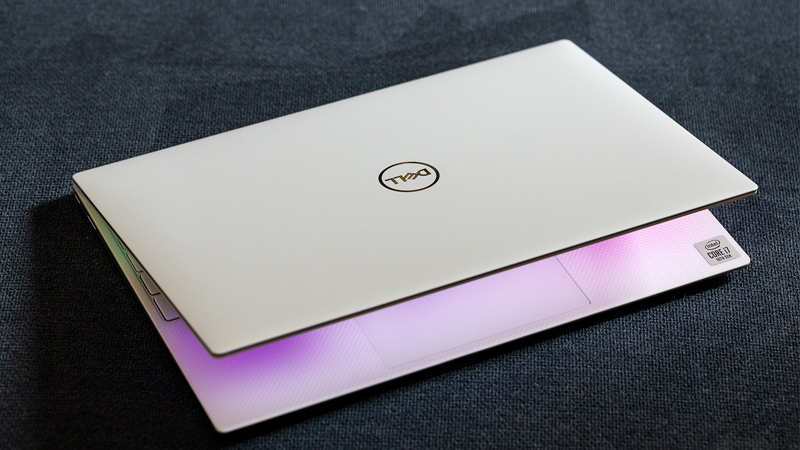If you still haven’t figured out what is the model number of your laptop, check this easy tips to find it out.

Whether you are about to repair, change, replace or laptop trade in, it is very important to make sure which type of laptop model you have. This will make it easy to take the right choices for getting your replacement parts or even to resell it for cash online. How to find laptop model number tips are easily disclosed below.
1.How to find laptop model number by Product Label?
First of all, identify the model number. The model number of any laptop usually has letters and numbers, and it is used to identify an entire spec line up of a laptop. Normally, you find this information with a label on the bottom of your device or under the battery or HDD access door. Do not confuse model number with a serial number, because it is for sure you will find the product number besides the company tag.
2.Use System Operation
In the case, you have removed the label or whatso, using the system operation will always have the model number information and more. This technique works for Windows7, Windows8.1 and Windows 10 operating systems. Follow the steps to how to find laptop model number:
- Go homepage of your laptop > Click “Start” button > select “Run”. You can use the shortcut key “Windows+R”.
- Then type “msinfo” on the blank space and it will take you to the “System Information” app.
- Tab to open the app which will give you all the information of your device you have.
- Find the section “System Model”, and it will tell you the exact model number of your laptop.
- Write it down the model number of your laptop.
3.How to find laptop model number by using Command Prompt?
It might look complicated but actually it is not. Command Prompt is a Windows Command Processor but is commonly known as “cmd. exe”. It is used to execute entered commands.This tool can help you to find out your laptop model number.
- Go to the homepage of your laptop > Click “Start” and get on to the “ Run” menu.
- Tab the word “ cmd” and press “enter”. There is a windows app called Command Prompt.
- Click on the app that looks like a notepad.
- Then type “wmic” “csproduct” “get” “name”” and click “enter” button.
- Finally, you will see the information on the window.
4. Using Access of BIOS
Our last tip is to use the BIOS (Basic input/output system) program. It is a program that uses a personal computer’s microprocessor to get the computer system started after you turn it on.
Follow the steps to how to find laptop model number by BIOS:
- Restart your computer
- When your computer is turned on, immediately press the “F2” or “ESC” key to get to the BIOS Menu.
- Once on the BIOS Menu, you can check all the information of the laptop like model number and serial number.
- If you failed to go to the boot menu, restart your laptop and follow the steps mentioned.
We hope these tips help you to locate your laptop model number. Last but not least, in case you have lost your laptop, our article How to track a lost windows 10 PC gives you few tips to easily find your device. We are never free of accidents!