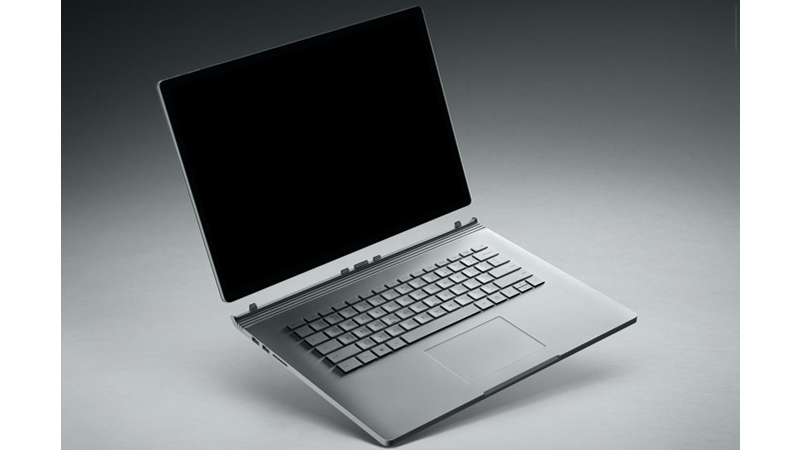Embrace the versatility of this unique laptop that can be used as a standalone tablet.

Microsoft Surface Book 3 is the latest iteration of the company’s one-of-a-kind laptop with detachable screen that can transform into a standalone tablet. This model was released in May of 2020. The device looks and feels premium (with a price tag to match, of course) and breaks free from the conventional laptop categories. Read our rundown below to learn more about what this powerful machine has to offer. Into gaming? Take a look at our Acer Nitro 5 Spin review, a convertible laptop with a gaming focus.
Microsoft Surface Book 3: Pricing and Configurations
Users can choose between two screen sizes of this laptop: 13.5” and 15”. According to Microsoft, the 15” model delivers the best gaming experience among all Surface laptops. Furthermore, the device has many different configurations to suit your needs, with prices ranging from $1,600 for the base 13.5” model and $3,400 for the high-end 15” model.
- For $1,600, you’ll get a 13.5” touchscreen display, Intel Core i5 processor, 8GB RAM, and 256GB of storage. The most expensive 13.5” model costs $2,700 and comes with an Intel Core i7 processor, 32GB RAM, and up to 1TB of storage.
- The base 15” model costs $2,300 and comes equipped with Intel Core i7 processor, 16GB RAM, and 256GB of storage. The most expensive model in the Surface Book range is the 15” with Intel Core i7, 32GB RAM, and 2TB of storage. Be prepared to splurge $3,400 on it.
Design
Microsoft Surface Book 3 undoubtedly remains one of the most unique laptops available on the market. There aren’t many convertible 2-in-1 devices that support inking and have powerful specifications. Surface Book 3 has a sleek, futuristic, unibody design. One possible drawback of this is the lack of entry points for any potential repairs or replacement of internal components.
By far the most famous feature of this laptop is the ability to function as a standalone tablet after removing the keyboard. Users can press a release button on the keyboard that separates the display from the main laptop body. Microsoft put most of the internal components, including CPU, RAM, partial battery, and storage, into the display. Meanwhile, the base has a larger battery and full NVIDIA GPU. No other laptop has this design.
The distinctive “dynamic fulcrum hinge” ensures that the tablet screen doesn’t tilt the balance of the laptop. Inside the hinge is a “muscle wire” mechanism – it keeps the two parts connected when power runs through. Yet, it can be quickly released when needed. Microsoft Surface Book 3 is a true engineering delight!

Display
Microsoft Surface Book 3 features a brilliant PixelSense display, with the 13.5-inch getting a 3000×2000 panel, and the 15-inch offering a 3240×2160 panel. Strong color accuracy, high resolution, and high contrast ratios are quite impressive. The screen’s finish is somewhat glossy too, which adds more contrast. However, reflections might be an issue if you use the laptop outdoors in the sun or indoors by the window.
Battery Life
As mentioned before, Microsoft Surface Book 3 has one battery in the tablet itself and another one in the keyboard base. Microsoft claims that the laptop can last up to 17.5 hours, though user’s choice of specifications will impact the battery life. If you’re planning to use Surface Book for a full day of work, ensuring a charger is nearby is a good idea.
Other Features
The Surface Book 3 features two cameras. There’s a 5-megapixel front-facing camera with face-recognition capability for an easy login into your Windows account. The second camera is an 8-megapixel one located on the upper left side on the back of the display. Both cameras have 1080p video quality, which is an improvement over the average video that most 720p laptop webcams deliver.
How Much Is A Microsoft Surface Book Worth?
If you’re considering trading in your used Microsoft Surface Book, Gadget Salvation will give you the best value. Here are some examples of what you can receive.
- For the 1st Gen Surface Book with 128GB Intel Core i5 CPU in flawless condition you can receive $198 cash.
- For a fully functioning Microsoft Surface Book 2 13.5-inch Intel Core i5 256GB in flawless condition you can get $367.
- If you happen to have the latest model, Microsoft Surface Book 3 15-inch Intel Core i7 16GB RAM 256GB SSD in flawless condition is worth $949.
Microsoft Surface Book 3: Conclusion
Microsoft Surface Book 3 is certainly an interesting device. It’s a proper functioning laptop when the screen is attached, and a full tablet when the display is undocked. It has high-quality design and build, solid battery life, and a great screen. If you’re looking for a powerful 2-in-1 hybrid with enough graphics power, Surface Book 3 is a strong contender. If you want to do laptop trade in for cash to upgrade to the newest model, Gadget Salvation makes it easier than ever.