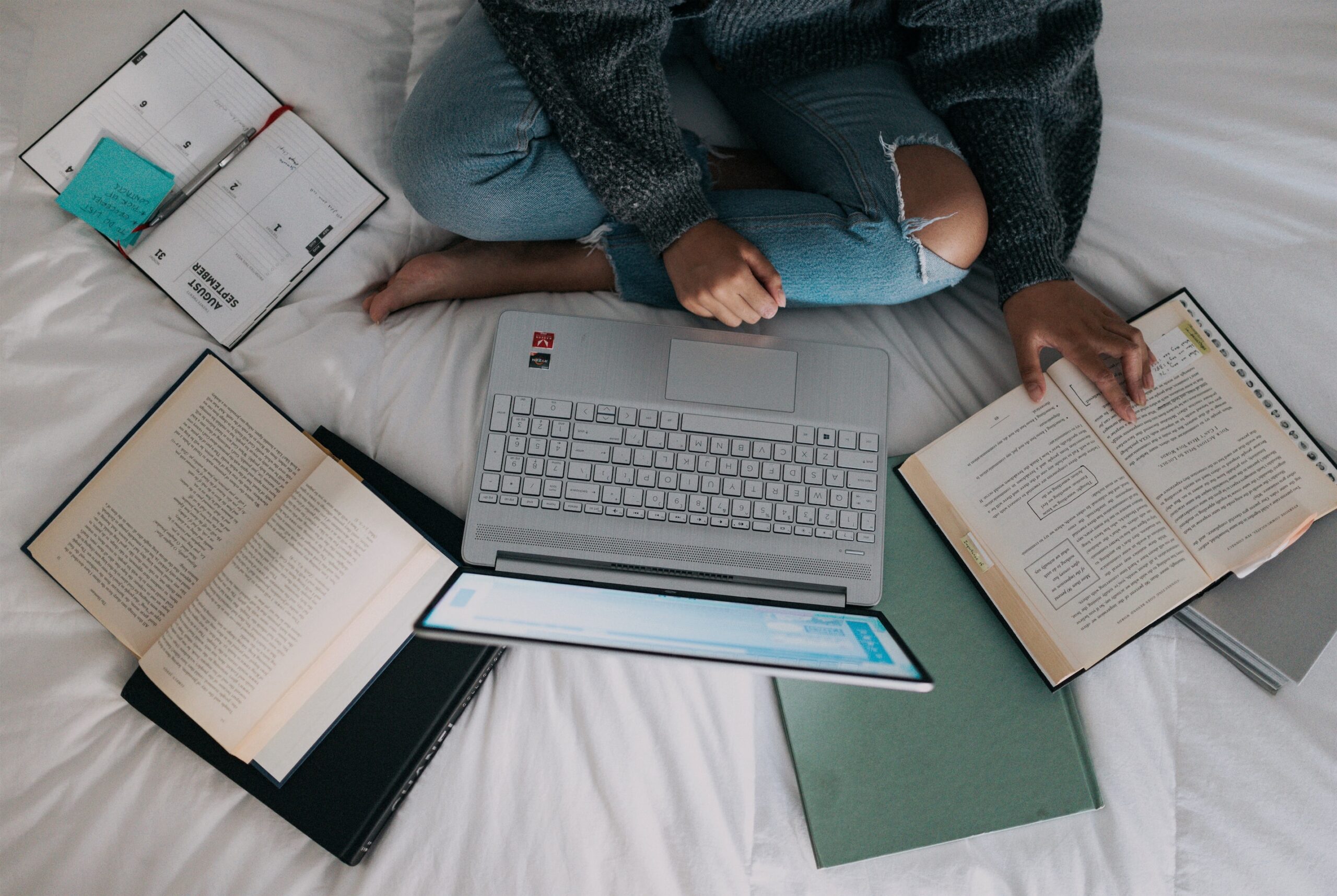Top 5 Best Laptops for School to Boost Your Productivity
Give your gadgets a new life.

At Gadget Salvation, our mission is to contribute to the electronics reselling market as much as possible so that we extend the life of our gadgets and diminish waste. Our process is simple and seamless.
Answer a few questions and get an estimate.
Ship your gadget for free.
Get paid within two business days of our receiving your gadgets.

School can be a tough place to stay productive, especially when you have tight deadlines or complex projects that require lots of focus. However, your laptop doesn’t need to be one more source of stress. If you find the right machine for school, it can become an invaluable tool to help make sure everything gets done on time and with quality.
To help lighten the burden on students everywhere, we’ve made a list of the top 6 best laptops for school that will help boost your productivity in class! Read on to learn more about these powerful machines and how they can revolutionize how you experience studying.
Top 5 Best Laptops for School
Apple MacBook Air (M1)
As students head back to school, having a reliable and powerful laptop is essential for success in their studies. The Apple MacBook Air (M1) is the perfect laptop for students who need a lightweight and high-performing device.

One of the standout features of the MacBook Air with an M1 CPU is its impressive battery life. It can last up to 18 hours on a single charge. This means that students can work on assignments all day without worrying about running out of power. Moreover, it comes with the M1 chip, which provides lightning-fast performance and smooth multitasking capabilities.
The MacBook Air (M1) also features a sleek and slim design, making it easy to carry from class to class. This model has a stunning 13.3-inch Retina display with True Tone technology. It adjusts the color temperature to match the ambient light for a more natural viewing experience.
The MacBook Air (M1) also comes with various connectivity options, including Thunderbolt 3 ports, USB-C, and Wi-Fi 6. It enables students to easily connect to external devices and the internet.
The MacBook Air (M1) runs on macOS, which comes with a suite of productivity apps (Pages, Numbers, Keynote). It enables students to create, and edit documents, and spreadsheets, as well as make presentations with ease.
Overall, the Apple MacBook Air (M1) is the best laptop for school, with its impressive battery life, powerful performance, and sleek design. Furthermore, the wide range of features helps students succeed.
Acer Aspire 5
When it comes to finding the best laptop for school, the Acer Aspire 5 is an excellent choice. This laptop combines a range of features and specifications that make it ideal for students who need a reliable, high-performing device. But it is also very affordable.

One of the standout features of the Acer Aspire 5 laptop is its consistent performance. The series comes with a range of Intel Core processors and several RAM options, providing efficient performance for multitasking and running demanding applications. Additionally, it has a dedicated NVIDIA GeForce MX350 graphics card, making it suitable for light gaming and creative work.
The Acer Aspire 5 also has a sleek and slim design, making it easy to carry around campus or between classes. Its 15.6-inch Full HD IPS display provides clear and vibrant visuals, making it ideal for viewing presentations, videos, and other multimedia content.
Furthermore, the Acer Aspire 5 has a range of connectivity options, including USB-C, USB 3.1, HDMI, and Wi-Fi 6, enabling students to easily connect to external devices and the internet.
Moreover, the Acer Aspire 5 runs on Windows 10, which comes with various productivity apps such as Microsoft Word, Excel, and PowerPoint. It also features a backlit keyboard, making typing in low-light environments such as libraries or study halls easy. The best part is that when you are ready to upgrade, you can probably still sell your used Acer Aspire 5 school laptop for cash to spend on a newer computer.
Lenovo Ideapad Flex 3 Chromebook
The Lenovo Ideapad Flex 3 Chromebook is a smaller-size 11.6-inch laptop perfect for younger students. The device performs well, has plenty of I/O connectivity ports, and looks good.

The Lenovo Ideapad Flex 3 Chromebook has a sturdy and well-built design, featuring a lightweight aluminum chassis. As expected, it holds up well during daily use. The device can be used as a traditional laptop or flipped into tablet mode, providing students with flexibility.
One of the standout features of the Lenovo Ideapad Flex 3 Chromebook is its small but functional 11.6-inch touchscreen display. It can easily be used for presentations and remote learning sessions. The keyboard and trackpad perform well with responsive feedback and multi-touch gestures.
The Lenovo Ideapad Flex 3 Chromebook is powered by an Intel Celeron N4020 processor with 4GB of RAM. While it may not sound like a lot for an average user, it still provides solid performance in a school setting. So, for everyday tasks like web surfing, taking notes, and running essential software, this Chromebook model holds up pretty well. And its battery life offers up to 10 hours of use on a single charge.
From a student’s perspective, this Chromebook can easily handle note-taking apps such as Google Docs and Microsoft Word. And, for a smaller laptop, its ability to handle multitasking is impressive.
The Lenovo Ideapad Flex 3 Chromebook is an excellent option for students needing a reliable, high-performing device. Its sturdy build quality, vibrant display, and smooth performance make it a solid choice for middle schoolers.
Related: Yoga 9i 14: Best Lenovo Convertible Laptop for 2023
Dell XPS 13
One of the standout features of the Dell XPS 13 is its sleek and slim design. It feats perfectly in a backpack, leaving plenty of room for notebooks and other stuff. Besides, its aluminum chassis is pretty durable. The model has a 13.4-inch Full HD display with excellent color accuracy and clarity.

Moreover, the Dell XPS 13 is powered by Intel Core i-processors, providing fast and efficient performance for multitasking and running demanding applications. And its battery lasts all day (for up to 12 hours).
Regarding connectivity options, the Dell XPS 13 has two Thunderbolt 3 ports, a USB-C port, and a micro SD card reader, enabling students to easily connect to external devices and the internet.
The Dell XPS 13 also comes with a backlit keyboard and a responsive trackpad. As a result, typing and navigating on this device is smooth and easy. It also runs on Windows 10, which comes with a range of productivity apps such as Microsoft Word, Excel, and PowerPoint.
While it may be more expensive than other laptops, its range of features and capabilities make it a worthwhile investment for students who need a high-quality device for their studies.
Related: Dell XPS 13 vs MacBook Air 13
Microsoft Surface Laptop 4
The Microsoft Surface Laptop 4 offers a range of features that make it great for school. High-end design, performance, and connectivity options blend together perfectly in this model.

One of the standout features of the Microsoft Surface Laptop 4 is its sleek and stylish design. The model features an all-aluminum chassis that’s both lightweight and durable. It has 13.5-inch or 15-inch PixelSense touchscreen display options with excellent color accuracy and clarity. This laptop would be ideal for viewing presentations, or remote Zoom classes.
Regarding connectivity options, the Microsoft Surface Laptop 4 has a USB-C port, USB-A port, Surface Connect port, and headphone jack. As a result, it enables students to easily connect to external devices and the internet.
Moreover, the Microsoft Surface Laptop 4 is powered by either Intel Core i5 or i7 processors with up to 16GB of RAM. It provides fast and efficient performance for multitasking and running demanding applications. Its battery can last up to 19 hours on a single charge, making it an excellent option for long study sessions.
The Microsoft Surface Laptop 4 also comes with a backlit keyboard and a responsive trackpad that makes typing and navigating the device smooth and easy. It also runs on Windows 10 or Windows 11, which comes with a range of productivity apps such as Microsoft Word, Excel, and PowerPoint.
Microsoft Surface Laptop 4 can easily handle note-taking apps such as OneNote, Evernote, and Google Docs, as well as email and web browsing.
Overall, the Microsoft Surface Laptop 4 is an excellent option for students who need a reliable and high-performing device for their studies.
Conclusion
In conclusion, choosing the right laptop for school is essential for boosting productivity and ensuring academic success. The top 5 laptops for school discussed in this post – Apple MacBook Air (M1), Acer Aspire 5, Lenovo IdeaPad Flex 3 Chromebook, Dell XPS 13, and Microsoft Surface Laptop 4 – offer a range of features and specifications that make them ideal for academic environments.
From powerful processors and excellent battery life to sleek designs and versatile connectivity options, these laptops can help students stay organized, focused, and productive throughout their studies. Whatever your needs and budget, one of these laptops will surely be the perfect fit for your academic journey.

Give your gadgets a new life
At Gadget Salvation, our mission is to contribute to the electronics reselling market as much as possible so that we extend the life of our gadgets and diminish waste. Our process is simple and seamless.
Answer a few questions and get an estimate.
Ship your gadget for free.
Get paid within two business days of our receiving your gadget.